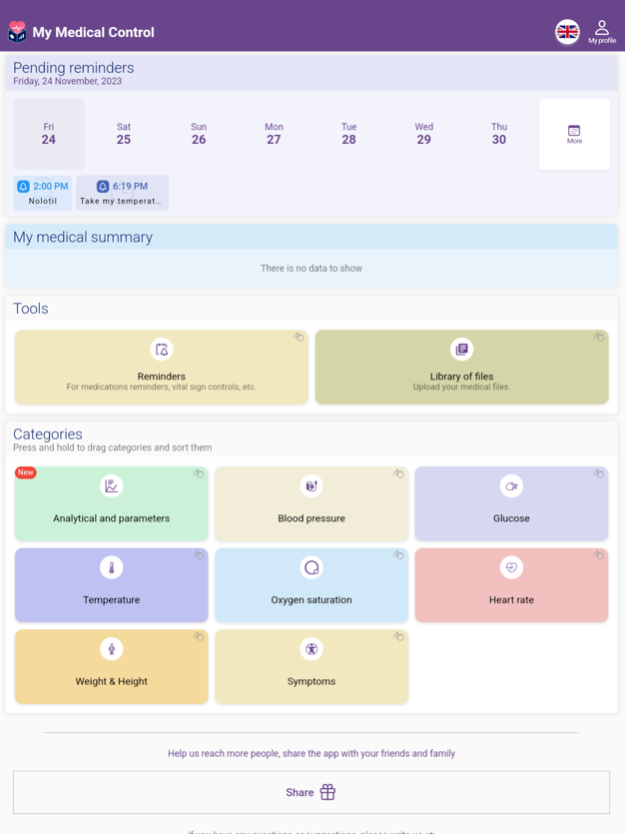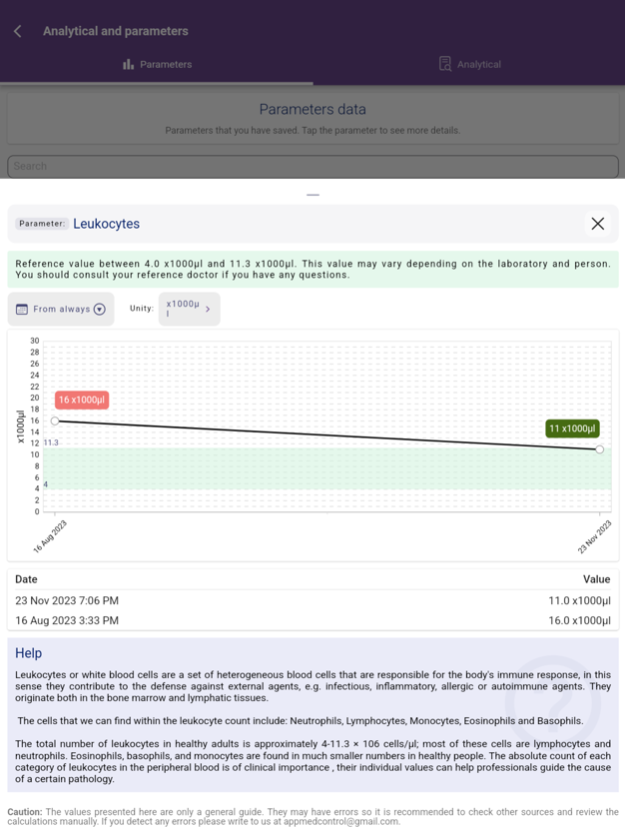MedControl: My Medical Control 2.0.6
Free Version
Publisher Description
Do you want to keep your health under control?
Use MedControl and enjoy the following advantages:
• Create reminders for your usual medication, pills or scheduled check-ups. Reminders generate notifications at the established time; You can determine the medication dosage, availability, frequency, type of medication, add notes and more. If you press the medication notifications, the app will open and you will be able to confirm taking a medication, and it will be deducted from the stock. You will also be able to create a history of medication taking records. All of this allows you to keep track of your medication and create a valuable medical history.
• Monitor your vital signs simply and safely in the following categories: blood glucose, blood pressure, temperature, heart rate, weight and height, and oxygen saturation. For each category you can export the data to share with your family doctor or as you deem appropriate. You also have at your disposal a series of graphs, analyzes and reports that are very useful to follow your evolution, as well as you will be able to see the different records reflected in the calendar.
• Save your analytics and get information about the different parameters. You will be able to visualize the evolution of the parameters through graphs, configure the maximum and minimum ranges or create new personalized parameters from scratch. You can export the saved data in PDF or Excel format. Keep your laboratory analysis information in one place.
• Save your symptoms. You will be able to record the symptoms that you consider necessary and specify their frequency, intensity and record a note that can help interpret the record. The symptoms can be consulted in the calendar.
• Save your files, documents and reports in the File Library. You can label files by degree of importance and color, to keep them organized and not lose sight of them.
• Create notes about important observations or data you want to save. You can label them by degree of importance, color and date.
• Use the app's calendar to consult all the records created in the different categories, making it easier for you to know your medical history and share it with your doctor.
Read carefully:
MedControl is a tool and should not be used as a substitute for professional medical advice. The data and graphs presented in the application should be interpreted by a doctor or trained health professional. The application does not guarantee the accuracy or completeness of the information it contains.
The user is solely responsible for using the information in the application responsibly and safely. If you have any questions, YOU SHOULD CONSULT a DOCTOR or corresponding professional.
The developer of the application will not be liable for any loss or damage resulting from the use of the application. By using this application, you agree to the terms of this disclaimer.
Terms of Use:
https://www.apple.com/legal/internet-services/itunes/dev/stdeula/
Apr 7, 2024
Version 2.0.6
Improvements in the reminders and symptoms category based on user suggestions. Thank you all for helping us improve the application.
- Add a note when recording medication intake.
- Add pharmacy, doctor, batch and label to medicines.
- Symptom types have been increased and graphics have been added.
- Save the duration of symptoms and record if medications have been taken to relieve them.
- Symptoms can be exported to PDF or Excel format.
About MedControl: My Medical Control
MedControl: My Medical Control is a free app for iOS published in the Health & Nutrition list of apps, part of Home & Hobby.
The company that develops MedControl: My Medical Control is Dashiel Portel. The latest version released by its developer is 2.0.6.
To install MedControl: My Medical Control on your iOS device, just click the green Continue To App button above to start the installation process. The app is listed on our website since 2024-04-07 and was downloaded 1 times. We have already checked if the download link is safe, however for your own protection we recommend that you scan the downloaded app with your antivirus. Your antivirus may detect the MedControl: My Medical Control as malware if the download link is broken.
How to install MedControl: My Medical Control on your iOS device:
- Click on the Continue To App button on our website. This will redirect you to the App Store.
- Once the MedControl: My Medical Control is shown in the iTunes listing of your iOS device, you can start its download and installation. Tap on the GET button to the right of the app to start downloading it.
- If you are not logged-in the iOS appstore app, you'll be prompted for your your Apple ID and/or password.
- After MedControl: My Medical Control is downloaded, you'll see an INSTALL button to the right. Tap on it to start the actual installation of the iOS app.
- Once installation is finished you can tap on the OPEN button to start it. Its icon will also be added to your device home screen.